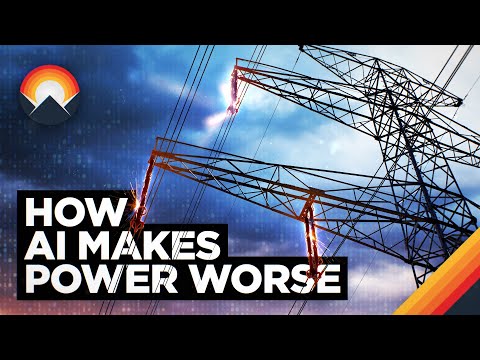WWDC 2025 in 4 Minutes: iOS 26, Apple Intelligence, macOS Tahoe & More! | Quick Key Highlights
Here are the key points from the video:
- Apple introduced a new naming convention for all operating systems.
- The new design language, Liquid Glass, enhances visual aesthetics.
- AI features like live translations, spam call handling, and custom chat backgrounds were added.
- macOS Tahoe focuses on speed and productivity improvements.
- Vision OS and TVOS received new features, enhancing user experience.
- Privacy remains a priority with end-to-end encryption and AI tools for developers.
Hey everyone. Apple just wrapped up with the WWDC 2025, and in this video, I'll be breaking down everything you need to know about this event in the next few minutes. From jaw-dropping UI to stunning and amazing AI tools.
Here is the fast track to Apple WWDC because you're watching Getis Kansu, and let's get started.
The first thing we heard was about all the Apple operating systems. Whether it was iOS, iPadOS, watchOS, Vision OS, or tvOS, all the OS will now be following the same naming pattern to keep everything synced together. They will all be named after the coming year, that is iOS 26, iPadOS 26, and so on.
Let's start with the biggest visual change. Apple introduces the brand new design language called Liquid Glass. It's elegant, translucent, and looks like molten visual glass. It's really cool, and you'll see it across all OS, whether it's iPads, iOS Vision Pro, or your CarPlay. Even in your watchOS and the brand new macOS Tahoe.
It brings depth, color, and motion, and trust me, it's stunning. But since it's the beta version available here, there are bugs and animation problems.
Next, Apple is doubling down on AI with the smartest Apple Intelligence. Now you'll get live, real-time translations in your phone messages and FaceTime. You can even screen calls, and it all runs on your device so that your privacy remains protected. Plus, developers can now use foundation models to enhance their apps with AI tools.
Genojis are more improvised, and the emojis are generated with prompts. There's an Image Playground where AI-generated visuals are created in seconds. Visual Intelligence is also here, where you can identify and act on anything on your screen.
Moving to iOS 26, Apple added some really good features that we were waiting for. The brand new holders can answer calls on your behalf and also filter out spam calls for you. You can now also create polls in your messages app and guess what? Finally, the custom chat backgrounds are here on iMessages.
Apple Pay now shows live order tracking, and the podcast experience has improved.
Now, let's talk about macOS Tahoe. macOS Tahoe is all about control and speed. The Spotlight Search is now action-powered. Just type "remove background," and it does it! Continuity has also leveled up. Now you can use your iPhone apps on your Mac. Plus, there's a new games app in the games overlay for stats, messaging, and many more.
In iPadOS 26, your iPad just got a makeover just like a Mac. Now you'll get a full menu bar at the top and improved window management. Your file manager has also been enhanced, making it a truly productive machine on VirtOS.
Say hello to your new AI coach, the Workout Buddy. It adapts to your fitness, mood, and goals in real-time. The new widgets stack better, respond to gestures, and yes, live translations are available on your wrist.
Vision OS and tvOS bring a wider controller support and immersive widgets, plus localized language. While in tvOS, you'll love the new live karaoke mode. Gaming performances also got a boost, and you can enjoy the Liquid Glass UI there.
In terms of privacy and developer tools, Apple made privacy a top priority by using on-device AI, end-to-end encryption, and offline foundation modules for developers.
One more thing: Siri's major updates were not announced in this event. Maybe Apple is saving it for the September edition.
And that's all. A liquid fresh UI update across every Apple platform and supercharged AI features. Which update are you most excited for? Just let us know in the comment section. If you like this video, just hit the like button. Comment down your thoughts, and what else? Subscribe to our channel for more such content. I’ll meet you in the next one.